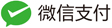Software managment is not easy and always needs some attention. There are different ways to manage software. Here I mainly talk about environment Modules.
Environment Module provides a convenient way to manage software. Usually, Modules is installed on servers.
To set your own/private modulepath, you may use:
$ export MODULEPATH=/path/to/your/modulefiles:$MODULEPATH
or
$ module use /path/to/your/modulefiles
However, sometimes you have no Modules installed on your server(s)/pc. To solve this, you may want to install modules package by yourself (here you may need a super-user permission)
Modules
For example, you can download Modules using:
$ wget http://downloads.sourceforge.net/project/modules/Modules/modules-4.2.4/modules-4.2.4.tar.gz
Decompress modules
$ tar -xvzf modules-4.2.4.tar.gz
Go to the modules folder
$ cd modules-4.2.4
Install modules (you may use sudo to install)
./configure
make
make install
Set modulepath
$ vim /usr/local/Modules/init/modulerc (# modify "module use --append /path/to/your/modulefiles")
Set modules in your bashrc
case "$0" in
-sh|sh|*/sh) modules_shell=sh ;;
-ksh|ksh|*/ksh) modules_shell=ksh ;;
-zsh|zsh|*/zsh) modules_shell=zsh ;;
-bash|bash|*/bash) modules_shell=bash ;;
esac
module() { eval `/usr/bin/tclsh /usr/local/Modules/libexec/modulecmd.tcl $modules_shell $*`; }
# ~/.bashrc: executed by bash(1) for non-login shells.
# see /usr/share/doc/bash/examples/startup-files (in the package bash-doc)
# for examples
# If not running interactively, don't do anything
case $- in
*i*) ;;
*) return;;
esac
source /usr/local/Modules/init/modulerc
source /usr/local/Modules/init/profile.sh
module template
#%Module######################################################################
#
# <software> modulefile
#
proc ModulesHelp { } {
puts stderr "Sets up the paths you need to use <software> version xxx"
}
set sys [uname sysname]
set version xxx
set tool xxx
if { [is-loaded $tool] && ! [is-loaded $tool/$version] } {
module unload $tool
}
if [ module-info mode load ] {
puts stderr "======================================================"
puts stderr "you may write some suggestion to use the tool here"
puts stderr "======================================================"
}
prepend-path PATH /path/to/your/software/bin/
Some important tips for setting a module file
- For
liband/orincludein an installation: you may set
prepend-path LD_LIBRARY_PATH / PERL5LIB / R_LIBS/ PYTHONPATH / C_LIBRARY_PATH /CPLUS_LIBRARY_PATH
- For
man(check it in share folder) in an installation: you may set
prepend-path MANPATH
- For
info(check it in share folder) in an installation: you may set
prepend-path INFOPATH
Lmod
Alternatively, you may use lmod to set your modules.
lmod can be download at: https://sourceforge.net/projects/lmod/files/
$ wget https://sourceforge.net/projects/lmod/files/Lmod-8.1.tar.bz2
$ tar xjf Lmod-8.1.tar.bz2
The installation of lmod is detailed at: https://lmod.readthedocs.io/en/latest/
Before installing lmod, you need to install lua (may need root permission).
On linux, you may follow the command lines below to install lua:
$ wget https://sourceforge.net/projects/lmod/files/lua-5.1.4.9.tar.bz2
$ tar xjf lua-5.1.4.9.tar.bz2
$ cd lua-5.1.4.9
$ ./configure --prefix=/opt/apps/lua/5.1.4.9 (# the path can be changed if you have no root permission)
$ make; make install
$ cd /opt/apps/lua; ln -s 5.1.4.9 lua
$ mkdir /usr/local/bin; ln -s /opt/apps/lua/lua/bin/lua /usr/local/bin
You may need to softlink all files in /opt/apps/lua/lua/include to /usr/local/include/lua/5.1
On MacOS, you may need to install lua using brew
After lua installation, you may need to install luarocks.
note: use the source code to install luarocks
$ wget https://luarocks.org/releases/luarocks-3.1.3.tar.gz
$ tar zxpf luarocks-3.1.3.tar.gz
$ cd luarocks-3.1.3
$ ./configure; sudo make; sudo make install (# if use make bootstrap, you will have a problem in installing luaposix)
Now you may need to modify the config file using sudo vim /usr/local/etc/luarocks/config-5.1.lua
-- LuaRocks configuration
rocks_trees = {
{ name = "user", root = home .. "/.luarocks" };
{ name = "system", root = "/usr/local" };
}
lua_interpreter = "lua";
variables = {
LUA_DIR = "/usr/local";
LUA_BINDIR = "/usr/local/bin";
LUA_INCDIR = "/opt/apps/lua/lua/include";
LUA_LIBDIR = "/opt/apps/lua/lua/lib";
}
Then you can install luarocks using:
$ sudo luarocks install luasocket
You may need to give permission to users using lua, luarocks and the corresponding libraries. Check those files:
/usr/bin/lua
/usr/share/luaxxx
/usr/include/luaxxx (#you may softlink lua.h into the include folder)
/usr/local/bin/luarocks
/usr/local/share/lua
/usr/local/lib/lua
/usr/local/lib/luarocks
Once the installation is completed, you need to install luaposix and luafilesystem;
$ sudo luarocks install luaposix
$ sudo luarocks install luafilesystem
And then give permission to (chmod 755)
/usr/local/share/lua/5.3/posix
/usr/local/lib/lua/5.3/posix
Now you can install lmod
$ sudo ./configure --prefix=/opt/apps
$ sudo make install
Create a file like:
$ sudo vim /opt/apps/lmod/lmod/init/.modulespath
In the file you need give the modulespath
/home/yyuan/modulefiles
Give permission to
$ cd /opt/apps/
$ sudo chmod -R 755 lmod
In your .bashrc, add the command line:
$ source /opt/apps/lmod/lmod/init/profile
Now you can use lmod
The format of the lmod is different from Modules. Usually, it ends up with .lua. Here is an example:
help("Sets up the paths you need to use <software> version <version_info>")
local version = '<version_info>'
local tool = '<software>'
whatis( [[<description of the software>]] )
whatis( [[Compiled with gcc/xxxx]] )
conflict("xxxxx")
if (mode() == "load") then
if (isloaded("<dependency>") ~= true) then
load("<dependency/version>")
end
end
if (mode() ~= "whatis") then
prepend_path("PATH","/path/to/your/tool")
end
The settings of Modules can be used by lmod.
If you use linuxbrew to install luaposix, please ensure the settings of luaposix is in your path. An example to fix the loading problem is:
$ export LUA_PATH "/home/yyuan/Tools/luarocks-3.1.3/lua_modules/share/lua/5.3/?.lua;/home/yyuan/Tools/luarocks-3.1.3/lua_modules/share/lua/5.3/?/init.lua;;"
$ export LUA_CPATH "/home/yyuan/Tools/luarocks-3.1.3/lua_modules/lib/lua/5.3/?.so;/home/yyuan/Tools/luarocks-3.1.3/lua_modules/lib/lua/5.3/?/?.so;;"
If you have no root permission, please modify the cmds above accordingly. If you have any problem during the installation, you can contact me.
Copyright@Andy’s blog » Software management