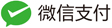Software installation is always the tough thing that impedes the progress of bioinformatics analysis. During my PhD studies, it almost occupied 1/5 of my time to make the software run properly on different servers. In this section, I mainly detail in how to install bioinformatics tools.
Install software
There are hundreds of thousands of software that can help bioinformatics analyses. However, sometimes we cannot find the software to be used on a server, which means we need to install it.
Use Linuxbrew/Homebrew
Software installation is not a trivial task as most software needs dependencies. Due to different architectures of servers, we always fail in software installation using the source code. Linuxbrew/homebrew as an alternative makes software installation easier.
Browsing: Linuxbrew (for Linux systems) or Homebrew (for MacOS systems)
Install Linuxbrew/homebrew:
$ git clone https://github.com/Linuxbrew/brew.git ~/.linuxbrew (## you may change the installation path)
Set linuxbrew to “$PATH” in .bashrc
PATH="$HOME/.linuxbrew/bin:$PATH"
export MANPATH="$(brew --prefix)/share/man:$MANPATH"
export INFOPATH="$(brew --prefix)/share/info:$INFOPATH"
Useful command lines in brew:
$ brew search <software>
$ brew install/uninstall <software>
$ brew link/unlink <software>
$ brew cleanup (## clean the cache)
Use Bioconda
Bioconda provides a lot of software for bioinformatics analyses. Based on anaconda/miniconda, users can install the required tools using:
$ conda install/create -n <env name> <name of the tool> ## such as conda install/create -n python27 python=2.7
$ source activate <env name>
$ conda install -c bioconda <name of the package>
Prior to installing the required package, users may browse ‘https://bioconda.github.io/recipes.html’ to check if the package is available on Bioconda (Note: this page is down and cannot be used).
Set your “conda” using:
$ conda config --add channels defaults
$ conda config --add channels conda-forge
$ conda config --add channels bioconda
- For Anaconda, users may download it from ‘https://www.anaconda.com/download/’.
- For Miniconda, users may download it from ‘https://conda.io/miniconda.html’
Note: there are two different anaconda/miniconda versions
One is for python2 and the other one is for python3.
Currently, conda is waay slow in package installation. We may using mamba to speed it up. Or using the latest conda version.
Use docker
Docker is another tool to help install tools (needs root permission). The guide for installation on different systems is at here. You may check and install it.
Note: give a group permission to users
$ sudo usermod -aG docker $USER
Otherwise, other people may be not able to run docker on the system.
Copyright@Andy’s blog » Software installation